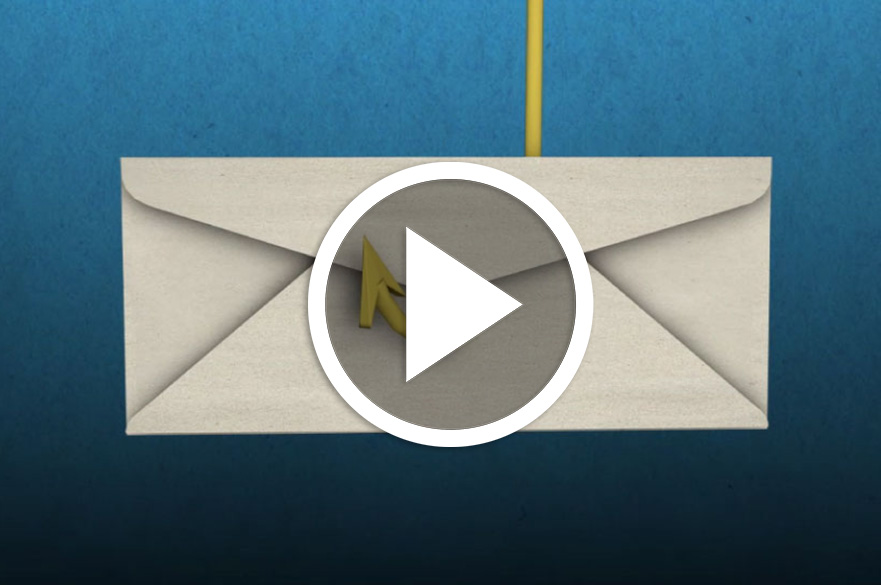Keeping safe at NTU: What is phishing and how to spot a phish
Published: 02/11/2021
Here at NTU your safety is our top priority, therefore, to keep you safe we want to make you aware of what Phishing is and the dangers that come with it.
Phishing is the attempt to obtain sensitive information such as usernames, passwords, and credit card details, by disguising as a trustworthy source in an email.
Phishing works by employing certain techniques to manipulate the recipient’s emotions, such as trust and the desire to be helpful, with the goal of causing the recipient to take some action on the cybercriminal’s behalf.
These could look like:
- an urgent request from your lecturer or another trusted person to buy £100 worth of gift cards.
- an offer for a game you can only download by clicking on the link in the email.
- a threat that an account will be deactivated unless you click a link and enter your login credentials.
Unfortunately, these are examples of phishing messages we have seen recently targeting university students. If you receive one of these messages, the best action to take is quickly deleting the email, which means you can safeguard yourself and will not fall victim to the scams.
Students are unfortunately often victims to these scams as cybercriminals often target people that are going through periods of change such as moving to university. So please be careful before opening suspicious emails.
There are certain precautions you can take to spot a phish! stop and think - scams and phishing messages rely on you clicking, replying, or entering information without checking first. If you are unsure, don't do it until you have confirmed the message is genuine.
- are you expecting to receive an email from this person/company? If not, treat it with caution.
- be security conscious - even when you're not studying or working. Cybercriminals have even used WhatsApp and other social media platforms to target people.
- look out for poor spelling and grammar as scammers usually do not check their spelling.
- any email asking for personal information such as a PIN, password or financial details should be treated with extreme caution.
- think about what you send too - remember to always check your messages before you press send – are you sending it to the correct recipients?
- if you have any doubts about a communication, check with the sender or DT Service Desk to confirm it is genuine before clicking on links or acting on requests.
If you want to find out more about being safe online, then visit our other insightful article on Top tips to avoid online scams.
Watch our video to find out more: