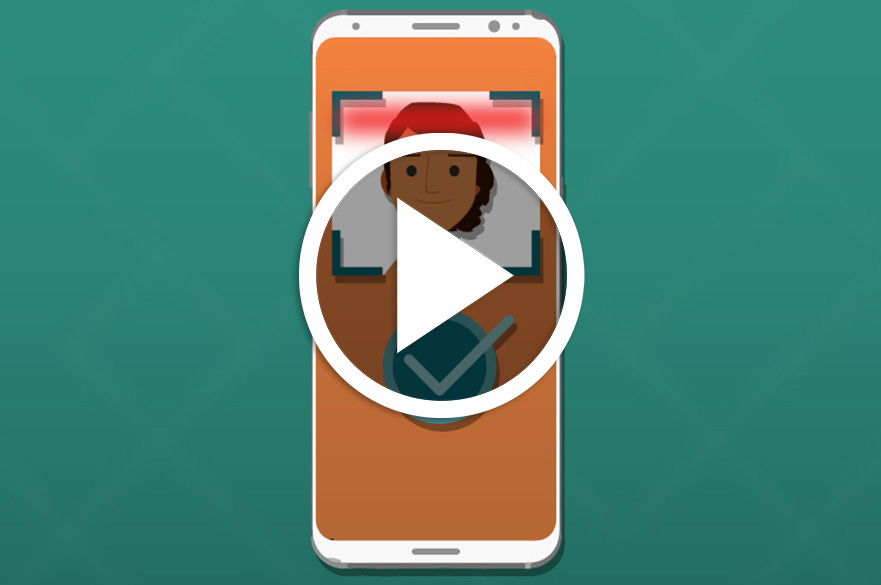Multi-factor authentication: keeping your NTU account secure
Published: 29/09/2022
You might already have it enabled, but multi-factor authentication (MFA) will continue to be rolled out to all NTU students this term.
This is a brief overview of what MFA is, why it’s needed and how it will work. On some occasions you may also see MFA referred to as two-factor authentication (2FA).
What is multi-factor authentication?
MFA adds another layer of protection to NTU’s Microsoft Office 365 sign-in process, which allows you to access your email, OneDrive and SharePoint more securely. This security mechanism supplements the normal user ID and password sign-in combination that you already use.

How does it work?
MFA usually relies on three forms of authentication:
- Something you know, like your password
- Something you have, like your mobile phone
- Something you are, like your fingerprint
In our case at NTU, the two layers of protection we'll use for additional account security are the ‘something you know’ and ‘something you have’ options.
Why do we need it?
Cybercriminals are continually looking for ways to steal our account details and gain unauthorised access to our data. MFA makes it harder for someone else to access your account. If your password is stolen, hackers can use it to log in as you but having the additional MFA layer of protection can act as an incredibly effective deterrent.
How do I use it?
Many of you will already have MFA enabled when you sign into your bank account, so this process will be familiar. Firstly, you’ll type in your NTU username and password. Then, as a second step you will generate a one-time code either using your authenticator app or it will be sent as a text. You can use any authenticator app of your choice.
Will it make logging in harder?
Once set-up MFA is simple and efficient to use. It immediately adds enhanced protection to your account. All you need is your phone nearby when you first log in on a new device. If you have any questions, there’s a helpful guide on using MFA at NTU.
Watch our video to find out more: