Online gaming - know the risks
Published: 08/03/2023
If you're a gamer, make sure you know the potential risks and how to keep your accounts and personal information protected.
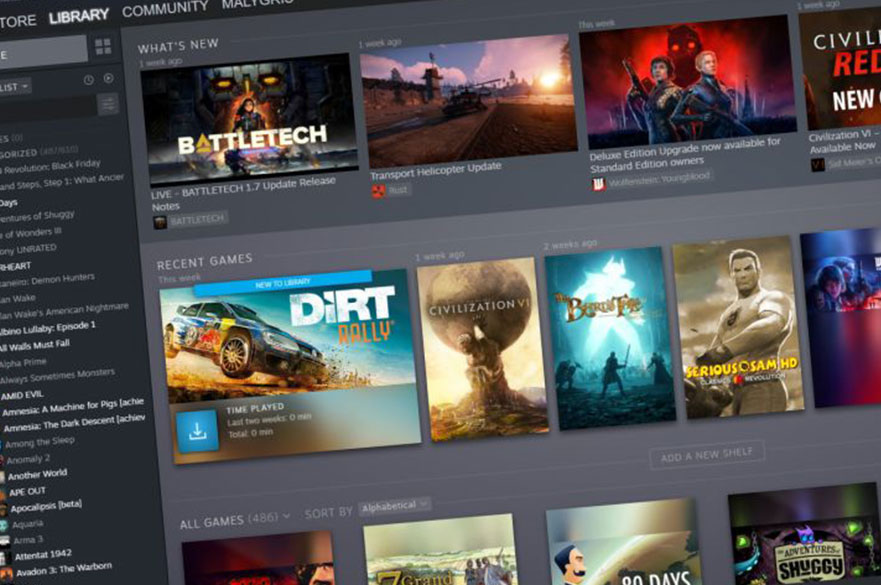
Losing your game account
Your game accounts are very valuable to cybercriminals. They can steal your account to sell on to others who want access to your in-game items and progress. They also target game marketplace accounts like Steam and Epic Games for the wealth of purchased games and downloadable content in them.
Phishing tactics are a common method for obtaining access to a game account. Another tactic unique to gaming involves cybercriminals offering in-game money or items that they can provide using cheats. The catch is they have to log into your account to do so.
To protect your accounts make sure you use a strong password and never give anyone else access. Many games are now offering multi-factor authentication (MFA) to secure your account.
Being doxed
Sometimes online games can get heated but some people take things too far by allowing their in-game frustrations to carry over into the real world.
Doxing someone involves finding out personal information about them like their full name, address, phone number or place of work with the intent to share it publicly. This opens them up to harassment from online trolls which can cause incredible stress and very real consequences like loss of employment.
To protect yourself from being doxed, ensure that you:
- don’t reveal anything about yourself while gaming
- don’t use your full name in your gamertag/username and make sure it can't be linked back to your social media accounts
- remain careful about what you say in voice chat as you can never be sure who’s listening.
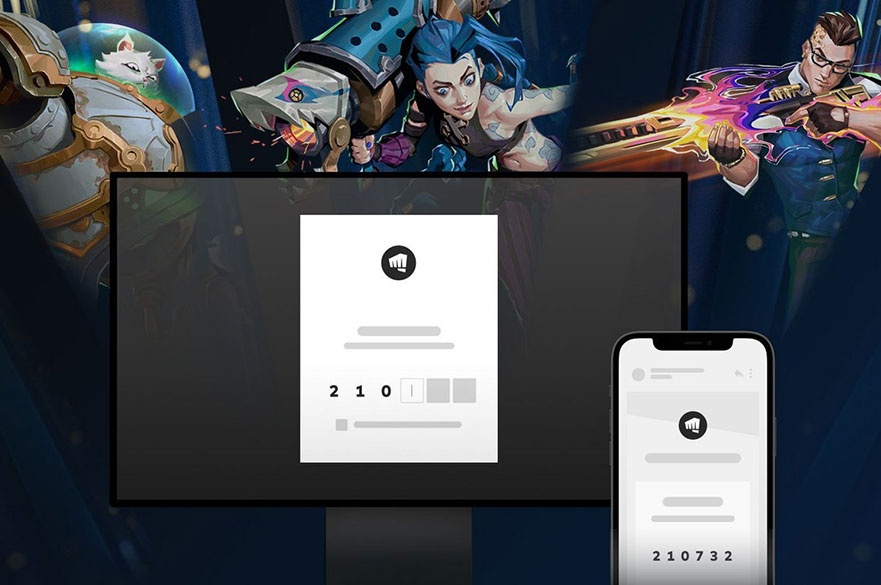
Mods
Many games have the ability to be modified, either to improve the game and add content or to facilitate cheating. Mods are community created but you can never know the creator’s true intentions so you shouldn’t trust them outright.
Be wary of where you obtain your mods. Official mod repositories do exist for some games and files hosted there are scanned for malware. If you download a mod and get an alert from your antivirus, immediately delete the file. Even if a mod does not contain any malware, it could still have hidden functions. For example, a mod could contain code that will automatically transfer your in-game items to another user.
Stay safe online with our cyber security online learning
Head to our Digital Skills unit in NOW and complete the Cyber Security Awareness unit to ensure you are:
- aware of security threats and know what to do if you think your data has been compromised
- able to identify the warning signs and how to avoid being a victim of phishing emails, social media fakes and suspicious websites
- developing good security practices when using Outlook and Teams
- confident reporting a data breach.
You can find plenty of advice and information on cyber security on StudentHub.