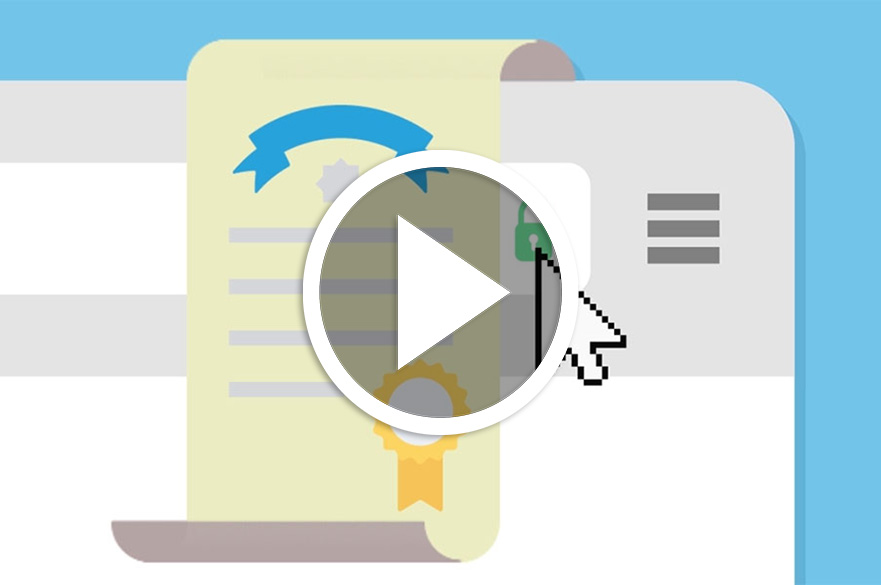Browsing the internet safely
Published: 26/10/2022
October is Cyber Security Awareness Month, so we thought we'd give you some tips for browsing the internet safely.
You can find plenty of information about staying safe online on StudentHub.
Keep your browser up to date
Whether you use Chrome, Edge or Firefox, you should make sure your internet browser is updated to the latest version. This ensures your browser is equipped to protect you and your personal data. Your browser may already be updating automatically, it’s worth investigating by checking your browser’s settings.
Stay on top of your personal data
Pay attention to where you enter your personal data such as your address or your mobile number. Ask yourself: "Do I need to give this site my data?"
You don’t always have to enter information into every field, instead you can just give the minimum data required.
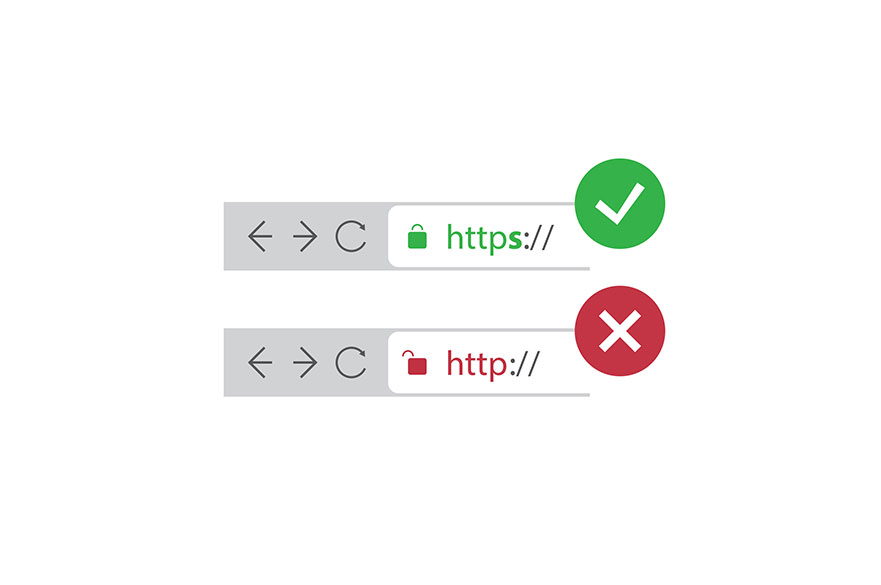
Look for HTTPS
This protects you by encrypting communications between you and a website, preventing anyone else on your network from intercepting it. Look for ‘https’ in your browser’s address line. Just ‘http’ without the ‘s’ means your communications aren’t secure.
Be careful what you download
When downloading files from the Internet, make sure you are downloading from a website you trust. If you’re following a link to a download, you should verify that the website is trustworthy - there are sites designed specifically to fool you if you aren’t paying attention.
Check the file extension. If the file is a ‘.exe’ file, but you were expecting a ‘.pdf’, that should alert you that something is wrong and you shouldn’t open or download it.
Use strong passwords
It’s important that you use strong and unique passwords for your online accounts to protect personal data stored within them. Worried about remembering multiple passwords? Use a password manager!
A good way to create strong passwords is using the ‘three random words’ method. Make your password using three words with no relationship, such as: pencil, rabbit, Jupiter. You can then add numbers and symbols if required. Avoid using information about yourself, such as the name of a pet or your date of birth, as this information could be easily found online.
Watch our video to find out more: