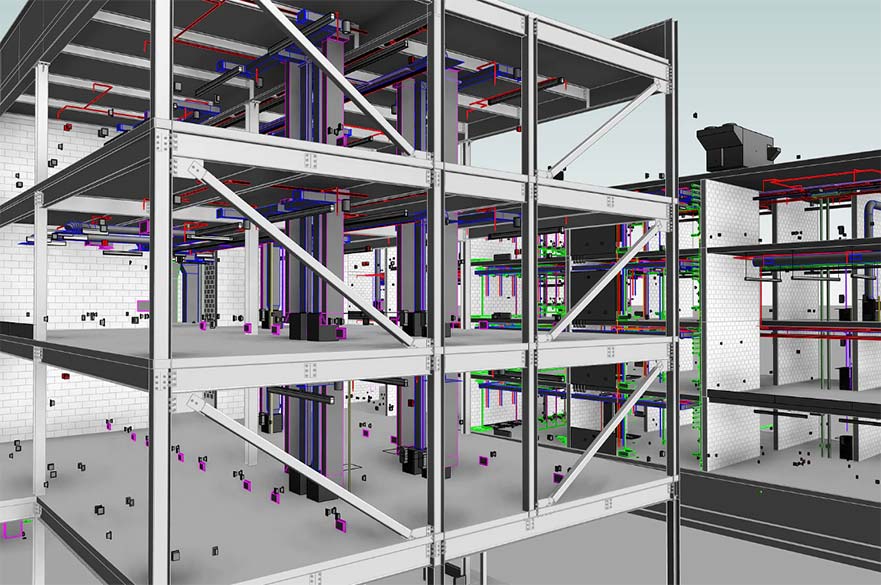AutoCAD for Civil Engineers and Construction Professionals
- Level(s) of Study: Short course; Professional
- Course Fee:
£750
- Start Date(s): 15 December 2025, 30 March 2026, 22 June 2026
- Duration: Monday to Wednesday 10am - 4 pm, three days
- Study Mode(s): Part-time
- Campus: City Campus
- Entry Requirements: More information
Introduction:
Course dates:
15 - 17 December 2025, Monday to Wednesday 10 am - 4 pm
30 March - 1 April 2026, Monday to Wednesday 10 am - 4 pm
22 - 24 June 2026, Monday to Wednesday 10 am - 4 pm
Ready to elevate your design skills? This hands-on, practical AutoCAD course is crafted specifically for civil, structural, and construction professionals. Whether you’re early in your career or a seasoned engineer looking to gain CAD expertise, you’ll develop essential skills to tackle real-world projects from start to finish.
Through this course, you’ll learn to read, interpret, and produce precise construction drawings using industry-standard AutoCAD software. In just 3 immersive days, you’ll progress from a beginner to an intermediate level, empowering you to confidently communicate design ideas and master the art of graphical communication.
With CAD skills increasingly in demand, this course equips you with a valuable skill set to boost productivity, improve design accuracy, and expand your technical capabilities.
-
Engage with like-minded professionals in a collaborative studio setting that encourages idea sharing.
-
With a limited class size you'll have the one-to-one attention you need to ensure you leave with the skills to continue developing your designs at home or work.
-
Benefit from learning with an experienced tutor who has established links to the profession and significant experience working in varied practices.
-
On successful completion of the course, you will receive a digital certificate of attendance and a digital badge.
Here’s what our previous attendees said:
‘Instructions were precise and clear and the work space was comfortable.' JD
‘I will recommend highly to my employer.’ SW
What you’ll study
This course is perfect for early-career professionals in civil, structural, or construction fields who want to add high-demand CAD skills to their toolkit and advance their career.
It’s also ideal for experienced engineers who may be new to CAD or need a refresher to stay current. Whether you’re looking to enhance your design capabilities or want to seamlessly incorporate AutoCAD into your workflow, this course offers you the hands-on skills to succeed.
Learn how to create, modify, and manage construction drawings like a pro using AutoCAD.
Throughout the course, you’ll:
- master sketching and visualisation skills using isometric and orthographic projections
- produce industry-standard 2D drawings in AutoCAD
- navigate core commands, line types, accuracy, scaling, layers, and templates
- work with views (plans, elevations, sections) and learn annotations, hatchings, plotting, and printing to scale
- create structural design drawings, including plans and detailed sections
- complete a personal project, producing plans and structural drawings for a building of your choice.
You’ll leave the course with AutoCAD drafting skills and be able to create and present 2D drawings which will improve your CV with a set of skills that are in high demand in the engineering and construction industry.
Whether you’re looking to sharpen your design capabilities or gain CAD skills from scratch, this course is your gateway to confidently applying AutoCAD in civil and structural projects.
Here’s a breakdown of what you’ll study during the course:
Explore the AutoCAD workspace and develop foundational skills in drawing and planning.
Boost your productivity with time-saving tips for handling complex drawings and layouts.
Dive into structural details, load-bearing components, and cross-sections to bring precision to your designs.
Perfect your drawings for presentation, improving accuracy and professional quality for print-ready results.
How you’re taught
Teaching and learning will take place using a programme of workshops, demonstrations, seminar groups and tutorials.
This course will be delivered in person on Nottingham Trent University city campus.
98% of previous course attendees were satisfied with the course, received the attention they needed and would consider doing another short course at NTU.
Contact hours
You will receive 21 contact hours of quality tuition with an experienced tutor.
Careers and employability
The course is designed to prepare you to succeed in the civil, structural and construction industry.
Certificate of attendance and digital badge
Upon successful completion of the course, you will receive a digital certificate of attendance and a digital badge powered by Accredible.
Your digital credential is more than just a certificate – it’s secure, verifiable, and protected against fraud through encryption and blockchain technology.
They also come with detailed metadata, including an overview of the skills you have achieved on the course, evidence of completion, and assessment criteria if appropriate.
Share your achievements seamlessly with friends, customers, and potential employers online, and proudly add your badge or certificate to social media platforms such as LinkedIn, so all the right people can see it.
Campus and facilities
You will be based in the School of Architecture, Design and Built Environment on the City Campus.
You’ll work in our spacious IT suites equipped with industry standard software including AutoCAD and Adobe Creative Cloud.
You will receive an email one week before the course starts with joining instructions on where to go for the first day.
You’ll also have access to our library to use outside of your short course; whilst you can’t reserve or take away books, you are welcome to use them as a resource for research and referencing.
Entry requirements
Level: Beginner
Entry requirement: No software experience is required, although you must have basic computer skills and be familiar with Windows operating systems and file management.
You must be over the age of 18 in order to attend this course.
Fees and funding
The fee for this course is £750.
Payment is due at the time of booking - ask us if you'd prefer an invoice sent to your company.
Your course fees cover the cost of studies and include great benefits such as the use of our modern library and free use of the IT equipment and software on the campus during your course.
You will also need to bring with you:
- Notepad and pen
- Memory stick to save your files
- Computers with the software installed are available to use during the course, however, you can bring your laptop with the software downloaded if you prefer.
If you’d like to complete some pre-course reading, you can look at:
- a brief overview of the AutoCAD software here.
- the official product support page here. You can find information on download options, system requirements and troubleshooting.
- AutoCAD 2025 Bible for Beginners: A Complete Practical Guide to Master Every Tool and Technique in AutoCAD 2025 for Exceptional Drafting and Innovation - From Blueprint to Reality, by Thaddeus Locke.
How to apply
You can book your place via the NTU online store:
15 - 17 December 2025, Monday to Wednesday 10 am - 4 pm
30 March - 1 April 2026, Monday to Wednesday 10 am - 4 pm
22 - 24 June 2026, Monday to Wednesday 10 am - 4 pm
Browse all our CPD built environment courses.
Any questions?
Contact the short course team:
Email: cpdbe@ntu.ac.uk
Telephone: +44 (0)115 848 2813