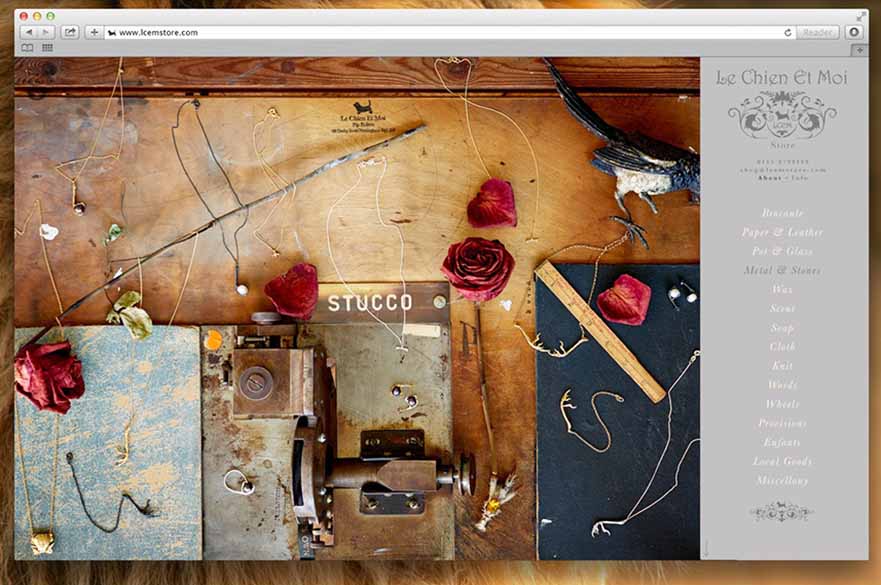Adobe InDesign
- Level(s) of Study: Short course
- Course Fee:
£295
- Start Date(s): 10 July 2025
- Duration: Saturdays, 10 am to 4 pm, two days or Thursday and Friday 10 am - 4 pm, two days
- Study Mode(s): Part-time
- Campus: City Campus
- Entry Requirements: More information
Introduction:
Course dates:
10 - 11 July 2025, Thursday and Friday 10 am - 4 pm
Adobe InDesign is the industry standard software for creating layouts and page designs. It’s used to design a huge range of high quality documents across both digital and print media including book and magazine layouts, brochures, catalogues, flyers, interactive presentations, invitations, photo albums and many, many more.
This two day course will introduce you to the key functions of Adobe InDesign as well as teach you industry level tips, tricks and shortcuts from our expert tutors, so that you can really level up your design skills.
It's ideal for:
- Marketers creating social media graphics, web banners, blog posts, brochures, flyers, posters, reports, email newsletters, presentations and digital portfolios.
- Authors who want to design eye catching book layouts including covers and interior pages as well as interactive eBooks.
- Wedding planners who want to offer beautiful invitations and wedding stationery, menus, custom photo books and albums.
- Small business owners who want to design professional looking proposals and presentations, case studies, interactive sales brochures and infographics.
-
You’ll be part of a design community in our creative studio culture; one that promotes discussion and collaboration, and encourages experimentation and the constant swapping of ideas.
-
With a limited class size you'll have the one-to-one attention you need to ensure you leave with the skills to continue developing your portfolio.
-
Benefit from learning with an experienced tutor who has established links to the profession and significant experience working in varied practices.
-
On successful completion of the course, you will receive a digital certificate of attendance and a digital badge.
Here’s what our previous attendees said:
'I wanted to do this course to upskill in Adobe InDesign for my role in marketing, so we rely less on external agencies for small amends. I’ve learnt a lot and have a better understanding of Adobe InDesign. I can see how you can create a range of different marketing materials. I enjoyed learning about the real-life examples - it felt like I could apply it to my role.'
'I’ve learnt lots of skills, the teaching was excellent!'
What you’ll study
Through practical projects and demonstrations, you’ll develop your skills in the software to create visually interesting documents ready for print or to use online.
You’ll have dedicated, uninterrupted study time in our industry standard Mac suites, using the latest version of Adobe InDesign software.
- understand the key role of Adobe InDesign among the other Adobe applications
- understand key typography points and use of hierarchy
- create files for digital and print outputs
- learn about pages and create master pages and grids
- understand the importance of the placement of artwork and text
- get tips on key compositions
- create typographic style sheets
- practice populating a file with artwork and type using key features of Adobe InDesign
- learn how to save and export files in various formats.
How you’re taught
This course will be delivered in person on Nottingham Trent University city campus.
Contact hours
You will receive 10 contact hours of quality tuition with an experienced tutor.
Careers and employability
Certificate of attendance and digital badge
Upon successful completion of the course, you will receive a digital certificate of attendance and a digital badge powered by Accredible.
Your digital credential is more than just a certificate – it’s secure, verifiable, and protected against fraud through encryption and blockchain technology.
They also come with detailed metadata, including an overview of the skills you have achieved on the course, evidence of completion, and assessment criteria if appropriate.
Share your achievements seamlessly with friends, customers, and potential employers online, and proudly add your badge or certificate to social media platforms such as LinkedIn, so all the right people can see it.
Campus and facilities
You will be based in the Nottingham School of Art and Design on the City Campus.
You’ll find collaborative working spaces where you develop your sketches and concepts, and Mac suites equipped with industry standard software and hardware including the latest version of Adobe Creative Cloud.
You will receive an email one week before the course starts with joining instructions on where to go for the first day.
You’ll also have access to our library to use outside of your short course; whilst you can’t reserve or take away books, you are welcome to use them as a resource for research and referencing.
Entry requirements
Level: Beginner
Entry requirement: Whilst no software experience is required, you should be confident in saving files and basic computer functions.
You must be over the age of 18 to attend this course.
The course is also suitable for anyone who has completed Adobe Photoshop and Adobe Illustrator courses at NTU or elsewhere, as you’ll be able to include vector graphics and place photos into your page designs.
Fees and funding
The fee for this course is £295.
Payment is due at the time of booking - ask us if you'd prefer an invoice sent to your company.
Your course fees cover the cost of studies and include great benefits such as the use of our modern library and free use of the IT equipment and software on the campus during your course.
Please bring with you to the first session:
- a notepad and pen
- a memory stick with images you'd like to edit
- you can bring your own laptop with Adobe Creative Suite loaded (if preferred), although Macs with software will be available to learn on in the classroom.
You can read the terms and conditions of booking here.
Need accommodation for a week long summer course?
Accommodation can be booked separately to the course; the rooms are only a few minutes’ walk from our studios and classrooms, and cost £259 per week.
These are single rooms with a private bathroom in shared apartments in Nottingham Trent University’s city campus accommodation, which is ideal if you're looking to be based in Nottingham's lively city centre and want an economical place to stay.
Find out more and book your accommodation here.
How to apply
You can book this course via the NTU online store:
10 - 11 July 2025, Thursday and Friday 10 am - 4 pm
Browse all design and digital arts short courses.
Any questions?
Contact the short course team:
Email: creativeshortcourses@ntu.ac.uk
Telephone: +44 (0)115 848 2813