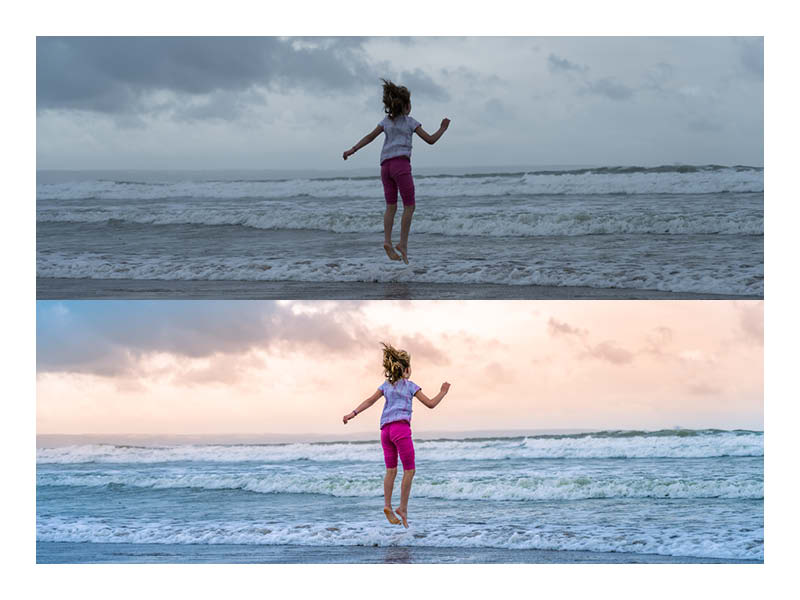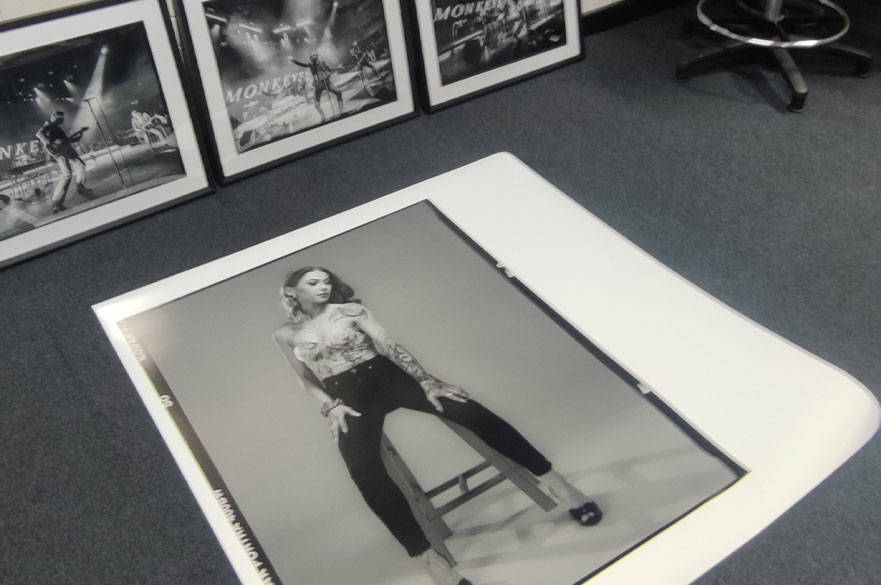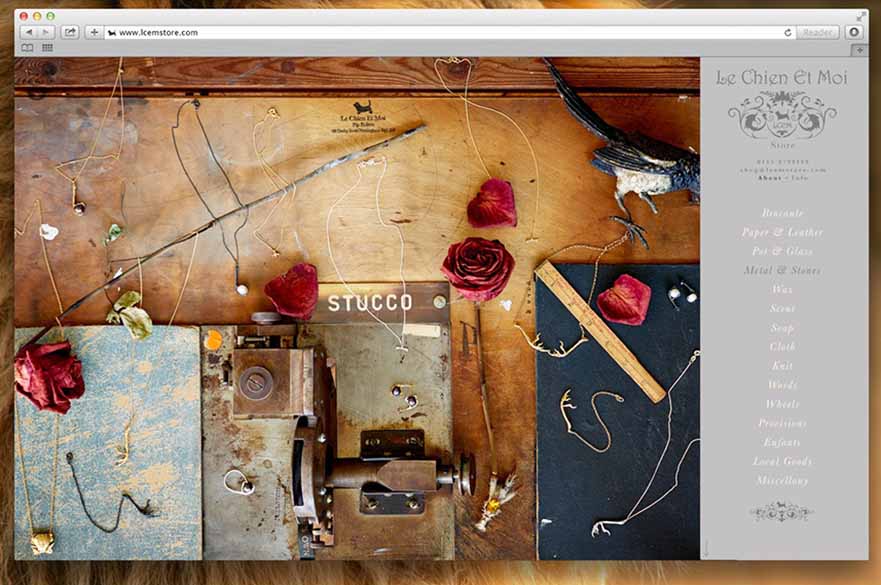Digital Photo Editing
- Level(s) of Study: Short course
- Course Fee:
£215
- Start Date(s): 21 August 2025, 4 October 2025, 28 February 2026
- Duration: Saturdays, 10 am to 4 pm, two days or Thursday and Friday 10 am - 4 pm, two days
- Study Mode(s): Part-time
- Campus: City Campus
- Entry Requirements: More information
Introduction:
Course dates:
21 - 22 August 2025, Thursday and Friday 10 am - 4 pm
4 - 11 October 2025, Saturdays 10 am - 4 pm
28 February - 7 March 2026, Saturdays 10 am - 4 pm
On this Mac-based course you’ll learn how to enhance still images in post-production, develop new editing techniques and unlock the power of industry-standard image editing software.
-
You’ll be part of a design community in our creative studio culture; one that promotes discussion and collaboration, and encourages experimentation and the constant swapping of ideas.
-
With a limited class size you'll have the one-to-one attention you need to ensure you leave with the skills to continue developing your designs at home or work.
-
Benefit from learning with an experienced tutor who has established links to the profession and significant experience working in varied practices.
-
On successful completion of the course, you will receive a digital certificate of attendance and a digital badge.
Here’s what our previous attendees said:
'I wanted to do this course to understand more about editing, so that I can progress my work further. I've got to know the basis of Lightroom and Photoshop. I enjoyed the face-to-face aspect of this class, it really helps to be in a classroom.'
'Digital Editing is an interest and hobby of mine. I’ve taken away a more in-depth of understanding of the processes. I found the practical examples and face to face discussion valuable. I enjoyed all of it!'
'I did this course as part of my staff development. I’ve taken away a reassurance in my editing process, and useful hints and tips from somebody who uses the software professionally. I really enjoyed getting an insight into the tutors working methods.' GW
What you’ll study
You might be a photographer looking to improve your images for publication or portfolio, or someone working in design and marketing who needs to enhance and manipulate images. Whatever your motivation, this course will provide you with a practical guide to the vast array of tools in Adobe Lightroom and Photoshop, with time to practise these techniques on your own images.
It’s suitable for editing digital images captured by any type of camera including DSLRs, mirrorless cameras, compact cameras or even smartphones.
By the end of the course you’ll have developed your skills in editing photographs and leave with a better understanding of advanced image editing tools and applications.
You’ll have the ability to produce a printed or online portfolio of enhanced images.
- develop a comprehensive understanding of the tools in Adobe Lightroom and Photoshop
- learn how to control contrast, brightness and colour
- use advanced tools for correcting image flaws
- practise how to combine images together and how to add or remove elements
- create pre-sets and actions for batch processing tasks
- consider output options from print to web, and appreciate the editing implications
- understand specific techniques for portrait, landscape, architecture or product shots
- appreciate colour space, monitor calibration and image mode implications
- work with different image formats including RAW, DNG, TIFF and JPEG.
Student Work
How you’re taught
This is a hands on, practical course taught on the Nottingham Trent University city campus.
Contact hours
You will receive 10 contact hours of quality tuition with an experienced tutor.
Careers and employability
Certificate of attendance and digital badge
Upon successful completion of the course, you will receive a digital certificate of attendance and a digital badge powered by Accredible.
Your digital credential is more than just a certificate – it’s secure, verifiable, and protected against fraud through encryption and blockchain technology.
They also come with detailed metadata, including an overview of the skills you have achieved on the course, evidence of completion, and assessment criteria if appropriate.
Share your achievements seamlessly with friends, customers, and potential employers online, and proudly add your badge or certificate to social media platforms such as LinkedIn, so all the right people can see it.
Campus and facilities
You will be based in the School of Art and Design on the City Campus.
You’ll find Mac suites equipped with industry standard software including Adobe Creative Cloud.
You’ll also have access to our library to use outside of your short course; whilst you can’t reserve or take away books, you are welcome to use them as a resource for research and referencing.
You will receive an email one week before the course starts with joining instructions on where to go for the first day.
Entry requirements
Level: Intermediate
Entry requirements: Whilst no software experience is required, you should be confident in saving files and basic computer functions.
You should have your own photographs that you want to improve and edit.
You must be over the age of 18 to attend this course.
Fees and funding
The fee for this course is £215.
Payment is due at the time of booking - ask us if you'd prefer an invoice sent to your company.
Your course fees cover the cost of studies, including great benefits such as the use of our modern library and free use of the IT equipment and software on the campus during your course.
Please bring with you to the first session:
- a notepad and pen for taking notes
- your own photographs ready for editing
- an external hard drive
- you are welcome to bring your own Mac or PC with Adobe Creative Cloud installed, but this isn’t necessary.
You can read the terms and conditions of booking here.
Need accommodation for a week long summer course?
Accommodation can be booked separately to the course; the rooms are only a few minutes’ walk from our studios and classrooms, and cost £259 per week.
These are single rooms with a private bathroom in shared apartments in Nottingham Trent University’s city campus accommodation, which is ideal if you're looking to be based in Nottingham's lively city centre and want an economical place to stay.
Find out more and book your accommodation here.
How to apply
You can book your place via the NTU online store:
21 - 22 August 2025, Thursday and Friday 10 am - 4 pm
4 - 11 October 2025, Saturdays 10 am - 4 pm
28 February - 7 March 2026, Saturdays 10 am - 4 pm
Browse all photography short courses.
Any questions?
Contact the short course team:
Email: creativeshortcourses@ntu.ac.uk
Tel: +44 (0)115 848 2813