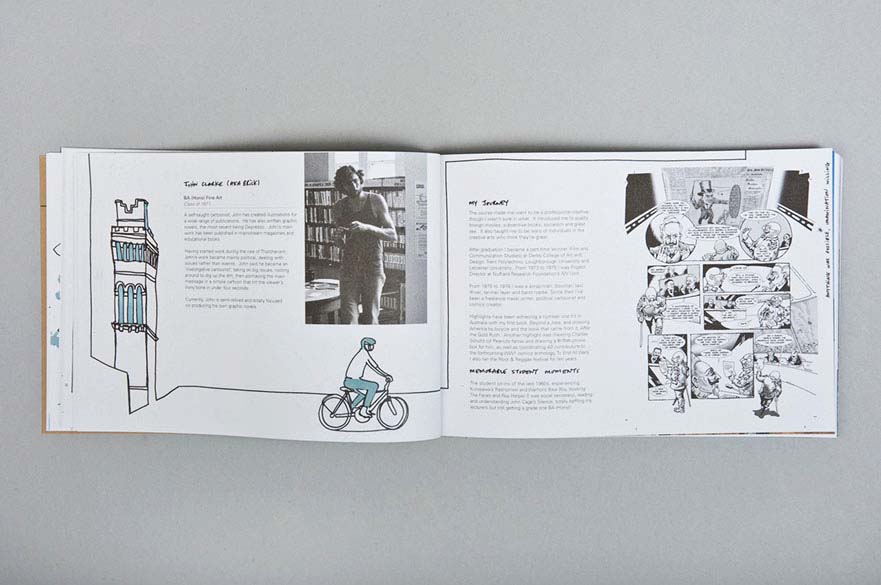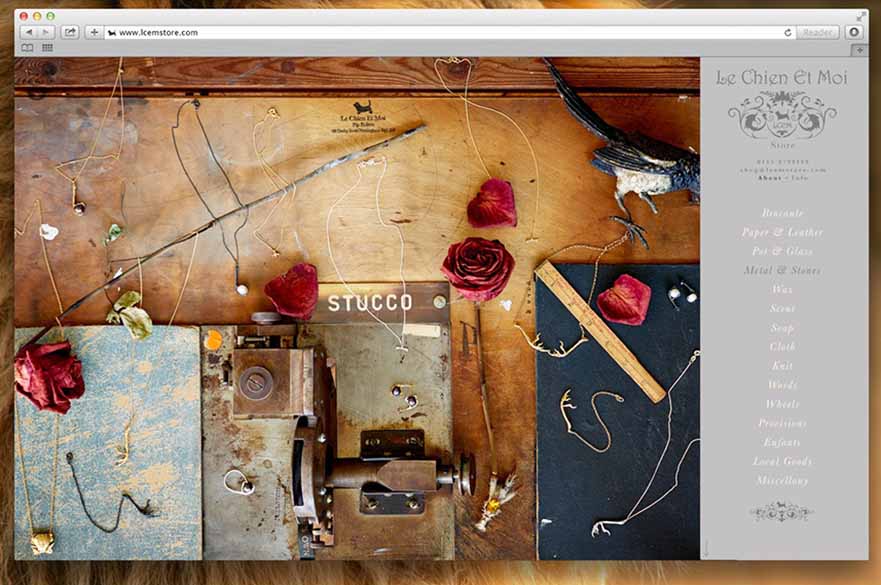Adobe Illustrator
- Level(s) of Study: Short course
- Course Fee:
£295
- Start Date(s): 7 July 2025
- Duration: Monday and Tuesday 10 am - 4 pm, two days
- Study Mode(s): Part-time
- Campus: City Campus
- Entry Requirements: More information
Introduction:
Course dates:
7 - 8 July 2025, Monday and Tuesday 10 am - 4 pm
Adobe Illustrator is the industry standard vector graphics software to use for print, multimedia and online graphics.
It’s ideal for creating vector graphics and digital illustrations, logos, icons, artwork, typography and infographics; Adobe Illustrator allows you to scale your file to any size without losing quality.
This Mac-based course is suitable for anyone looking to produce professional quality computer graphics for either artistic pursuits or professional projects.
It’s also ideal if you’ve attempted to learn the basics online and would like to consolidate your skills and learn the most efficient ways of working in the software, as you’ll be learning directly from an expert with years of knowledge and experience.
-
You’ll be challenged creatively with the support of a small group of like-minded people, with lots individual attention from the tutor to support your projects.
-
You’ll be introduced to the main functions of Adobe Illustrator as well as receiving industry level tips, tricks and shortcuts, so that you can efficiently create and prepare graphics with maximum visual impact.
-
You’ll have dedicated, uninterrupted study time in our industry standard Mac suites, using the latest version of Adobe Illustrator software.
-
On successful completion of the course, you will receive a digital certificate of attendance and a digital badge.
Here’s what our previous attendees said:
'I most enjoyed learning from the tutor and the group. Achieving so much in a day is a great feeling! I like that the course was flexible enough for us to focus on our own projects - I managed to make a logo for my website!' DM
'This course gave me an understanding of a tool I had previously known nothing about. I love learning new things, and this course enabled me to do this'. AS
'Great course, very informative and I really enjoyed it. We worked at our own pace, and used techniques taught towards our own projects which meant we got a good practical experience.' MP
'Jason was very patient, accommodating, friendly and considerate - he went out of his way to help us.' MO
'Really enjoyed it, would love to do another one so I can expand my knowledge even more! It was good to learn the basics of the software and how to control and manipulate each tool.' KS
'This course has inspired me to pursue graphic design and illustration in my future professional life. The tutor was great, they had seemingly endless patience, it was a privilege to be taught by them.' J
'This two day course has helped me to enhance my Adobe skill. I now feel I have a strong foundation of knowledge to build upon in my own work. The handout booklet provided was incredibly helpful to carry on learning after the course! I thought it was well structured, with a combination of taught sections and time to practice.'
'I wanted to do this course to gain knowledge of another Adobe software. I enjoyed all of it! Great handouts!'
What you’ll study
You’ll be introduced to the main functions of Adobe Illustrator as well as receiving industry level tips, tricks and shortcuts, so that you can efficiently create and prepare graphics with maximum visual
You’ll have dedicated, uninterrupted study time in our industry standard Mac suites, using the latest version of Adobe Illustrator software.
- learn how to create and size files for digital and printed formats
- produce layers and layer styles
- discover the most crucial tools such the pen tool, brushes and the rectangle tool
- understand the key role of Adobe Illustrator among the other Adobe applications
- understand what a vector artwork is, its main uses and advantages
- build custom shapes
- create gradients
- understand and practise using layers
- create a series of digital artworks that utilise key illustrator features
- learn how to save and export files in various formats.
You’ll be challenged creatively with the support of a small group of like-minded people, with lots individual attention from the tutor to support your projects.
By the end of the course, you’ll be confident in using Adobe Illustrator to create your own digital graphics and drawings from initial idea to final artwork for a variety of uses.
How you’re taught
Through practical projects, you’ll develop your skills in the software and use a range of tools and techniques to create digital drawings and graphics ready for print or to use online.
Contact hours
You will receive 10 contact hours of quality tuition with an experienced tutor.
Careers and employability
Certificate of attendance and digital badge
Upon successful completion of the course, you will receive a digital certificate of attendance and a digital badge powered by Accredible.
Your digital credential is more than just a certificate – it’s secure, verifiable, and protected against fraud through encryption and blockchain technology.
They also come with detailed metadata, including an overview of the skills you have achieved on the course, evidence of completion, and assessment criteria if appropriate.
Share your achievements seamlessly with friends, customers, and potential employers online, and proudly add your badge or certificate to social media platforms such as LinkedIn, so all the right people can see it.
Campus and facilities
You will be based in the Nottingham School of Art and Design on the City Campus.
You’ll find collaborative working spaces where you develop your sketches and concepts, and IT suites equipped with industry standard software including Adobe Creative Cloud.
You’ll also have access to our library to use outside of your short course; whilst you can’t reserve or take away books, you are welcome to use them as a resource for research and referencing.
You will receive an email one week before the course starts with joining instructions on where to go for the first day.
Entry requirements
Level: Beginner
Entry requirement: Whilst no software experience is required, you should be confident in saving files and basic computer functions.
You must be over the age of 18 to attend this course
Fees and funding
The fee for this course is £295.
Payment is due at the time of booking - ask us if you'd prefer an invoice sent to your company.
Your course fees cover the cost of studies and include great benefits such as the use of our modern library and free use of the IT equipment and software on the campus during your course.
Please bring with you to the first session:
- a notepad and pen
- a memory stick with images you'd like to edit
- you can bring your own laptop with Adobe Creative Suite loaded (if preferred), although Macs with software will be available to learn on in the classroom.
You can read the terms and conditions of booking here.
Need accommodation for a week long summer course?
Accommodation can be booked separately to the course; the rooms are only a few minutes’ walk from our studios and classrooms, and cost £259 per week.
These are single rooms with a private bathroom in shared apartments in Nottingham Trent University’s city campus accommodation, which is ideal if you're looking to be based in Nottingham's lively city centre and want an economical place to stay.
Find out more and book your accommodation here.
How to apply
You can book your place via the NTU online store:
7 - 8 July 2025, Monday and Tuesday 10 am - 4 pm
Browse all our design and digital arts short courses.
Any questions?
Contact the short course team:
Email: creativeshortcourses@ntu.ac.uk
Telephone: +44 (0)115 848 2813