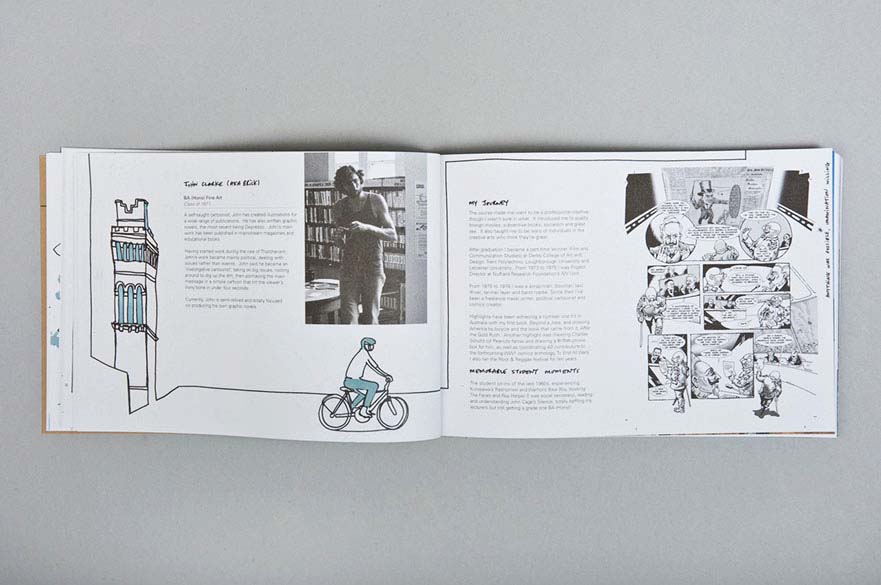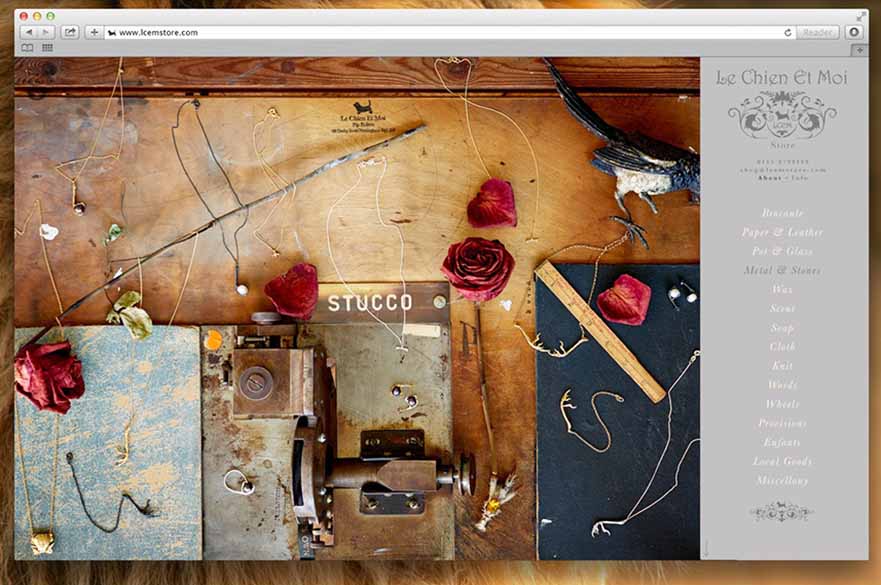Adobe After Effects for Motion Graphics
- Level(s) of Study: Short course
- Course Fee:
£325 or £295 (July 2025)
- Start Date(s): 24 July 2025, 18 October 2025, 2 May 2026
- Duration: Saturdays, 10 am to 4 pm, two weeks or Thursday and Friday 10 am - 4 pm, two days
- Study Mode(s): Part-time
- Campus: City Campus
- Entry Requirements: More information
Introduction:
Course dates:
24 - 25 July 2025, Thursday and Friday 10 am - 4 pm
18 - 25 October 2025, Saturdays 10 am - 4 pm
2 - 9 May 2026, Saturdays 10 am - 4 pm
Are you a designer who’d like to learn how to add animation to their designs?
Are you a content creator interested in producing your own animated logos, maybe for your YouTube channel or website?
If so, this is the course for you.
-
You’ll leave with a sound knowledge and control of key design and motion graphic techniques.
-
The course might also open up opportunities for you as a media producer.
-
The course is almost 100% hands-on practical work, with a small amount of supporting technical theory.
-
On successful completion of the course, you will receive a digital certificate of attendance and a digital badge.
This is what previous attendees said:
'Really hands on. I felt like I learned a lot of useful information in a short space of time – and I can definitely apply this to my work. It's really great - would love to do an intermediate course.' ALH
'Our tutor was really nice! I enjoyed playing around with text effects, animating logos and seeing what’s possible.' MH
'A very good introduction to animation using After Effects software. I loved all of it. I would really like a follow up course.' NE
‘I now understand the basics of creating movement, uploading colours and creating layers. I am really happy I have completed this course, I never thought I would be able to create video using effects.’
‘One of the best courses. I will recommend this course to everyone.’
‘I have learnt the importance of good design and the craft of the people using the software, I enjoyed all aspects of the course, thank you.’
‘The tutor was very helpful, an expert in problem-solving and very calm.’
What you’ll study
Creative professionals are increasingly required to have a one-person-band approach to producing their work.
Increasing your software skillset will not only make you more employable but will also open up further creative avenues for you to explore.
- work primarily with Adobe Illustrator and After Effects
- learn how to use and manipulate basic shapes and text to create and animate a simple but eye-catching logo
- build on these skills by learning how to utilise effects and expressions to enhance the design
- integrate your designs into real world settings.
How you’re taught
There will be a combination of teaching and learning methods with an emphasis on demonstration, re-creation and experimentation.
Contact hours
You will receive 10 contact hours of quality tuition with an experienced tutor.
Careers and employability
The aim of this course is to teach you valuable techniques which can then be applied to a range of other projects.
Certificate of attendance and digital badge
Upon successful completion of the course, you will receive a digital certificate of attendance and a digital badge powered by Accredible.
Your digital credential is more than just a certificate – it’s secure, verifiable, and protected against fraud through encryption and blockchain technology.
They also come with detailed metadata, including an overview of the skills you have achieved on the course, evidence of completion, and assessment criteria if appropriate.
Share your achievements seamlessly with friends, customers, and potential employers online, and proudly add your badge or certificate to social media platforms such as LinkedIn, so all the right people can see it.
Campus and facilities
You will be based in the School of Art and Design on the City Campus.
You’ll find collaborative working spaces where you develop your sketches and concepts, and IT suites equipped with industry standard software including Adobe Creative Cloud.
You’ll also have access to our library to use outside of your short course; whilst you can’t reserve or take away books, you are welcome to use them as a resource for research and referencing.
You will receive an email one week before the course starts with joining instructions on where to go for the first day.
Entry requirements
Level: Beginners
Entry requirements: You should be confident with using computers.
You must be over the age of 18 to attend this course.
Fees and funding
The fee for this course is £325 or £295 (July 2025).
Payment is due at the time of booking - ask us if you'd prefer an invoice sent to your company.
Secure your place with a deposit - If you're booking more than two months before the course starts, we can accept a £200 deposit to secure your place, and the balance is due one month before the course starts.
Your course fees cover the cost of studies and include great benefits such as the use of our modern library and free use of the IT equipment and software on the campus during your course.
Please bring with you to the first day:
- a notepad and pen
- USB stick with images you'd like to work with
- if there is a specific reason you are learning motion graphics, please feel free to bring anything relevant with you that you would like to practice on.
You can read the terms and conditions of booking here.
Need accommodation for a week long summer course?
Accommodation can be booked separately to the course; the rooms are only a few minutes’ walk from our studios and classrooms, and cost £259 per week.
These are single rooms with a private bathroom in shared apartments in Nottingham Trent University’s city campus accommodation, which is ideal if you're looking to be based in Nottingham's lively city centre and want an economical place to stay.
Find out more and book your accommodation here.
How to apply
You can book this course via the NTU online store:
24 - 25 July 2025, Thursday and Friday 10 am - 4 pm
18 - 25 October 2025, Saturdays 10 am - 4 pm
2 - 9 May 2026, Saturdays 10 am - 4 pm
Browse all our design and digital arts short courses.
Any questions?
Contact the short course team:
Email: creativeshortcourses@ntu.ac.uk
Telephone: +44 (0)115 848 2813