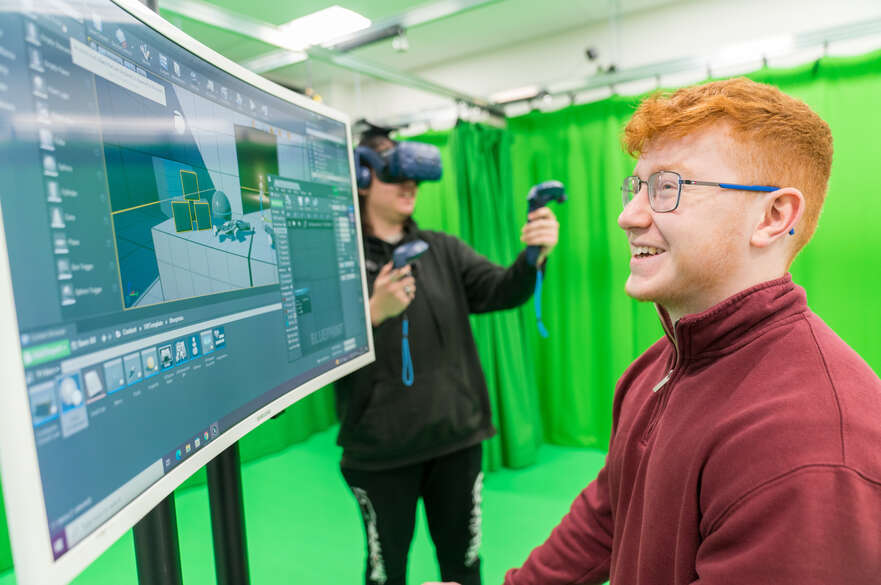This course is in Clearing
Offers from 56 tariff points
About this course
You'll develop the practical skills and knowledge in programming, maths and engineering that will get you off to a flying start when you move onto BSc (Hons) Computer Science (Games Technology) (with foundation year) in your second year.
The course builds on and shares many modules with our Computer Science degree. We then combine this with specialised games technology modules to produce a distinct and unique course – perfect if you are interested in creative applications of computer technology.
The combination of a solid foundation in traditional computer science and games technology knowledge allows you to keep your options open regarding jobs and career paths. Our graduates are just as likely to move into well-paid careers with Investment banks or Motorsports companies as they are to join the ranks of a AAA games Studio.
Join us, and you will acquire the advanced skills and knowledge needed to design and implement various computer systems. You’ll mainly be software engineering using C++. You will also learn to program using Python, Java and C#, providing you with a fantastic portfolio of development skills demanded by employers today. You will be introduced to the techniques behind the production of 3D game assets and develop your games using Unreal Engine 5, Unity and the Android SDK. You will take these skills to the next level by developing serious and educational games for real-world clients and creating immersive experiences for VR headsets like the Meta Quest3, Pico3 and Vive Pro Eye.
What you’ll study
We assume no prior knowledge of computer programming and accept students from a wide range of academic backgrounds. We will provide all the help and support you need to develop and succeed as a coder. Beginning with Python but moving rapidly to C++ will equip you with the technical skills required to engage with the specialised games tech modules which will follow in subsequent years.
During the second year, you will write code that integrates with networks and operating systems; you will complete modules focused on game programming and 3D asset creation and will be guided through advanced maths and graphical programming techniques. You will also work as part of a team to develop a major project, often by applying game technology to the design of solutions to real-world problems. Many students integrate these projects with competitions or networking events like Global Game Jam or the Microsoft Imagine cup.
In your final year, around one-third of your time will be spent working on your major project; this is a great opportunity to focus and specialise in a chosen area of interest with recent projects as diverse as advanced visual FX techniques, EEG mind control of games and games for rehabilitation and therapy. You can also study modules on virtual reality, Mobile app development, physics simulation, serious games and artificial intelligence, including the Microsoft Certified Azure AI fundamentals course available to all our students.
Microsoft Certified: Azure AI Fundamentals course
If you take the Artificial Intelligence module in your final year, you will participate in the Microsoft-certified Azure AI Fundamentals program as part of your studies. The program is designed as a blended learning experience, combining instructor-led training with online materials accessed on the Microsoft Learn platform.
Microsoft will sponsor your cloud subscription, course materials and certification test fees for no cost. When you graduate, you will also get the Microsoft Azure AI Fundamentals certificate – a valuable addition to your CV.
Find out more about the Azure AI Fundamentals course.
About the Computer Science Team
We have a rich mix of knowledge ranging from software development for different types of system through to hardware aspects such as networking. This involves many uses of computing and considers all aspects including security and management. Our knowledge is built up and maintained through our wealth of industrial experience, our industrial links and our research activity. These are the ingredients for ensuring the relevance and vitality of your course.
Our highly regarded academics are active in a broad range of research areas, particularly in the areas of Games for Learning and in Security. For example, Professor David Brown leads several projects, funded by the European Union, in games and assistive technology while Professor Paul Evans' innovative developments in security are supported by USA Dept of Homeland Security.
We engage fully in our subject area and this engagement feeds directly and indirectly into our teaching. Other examples of our activity are:
- developing patents e.g. in voice signal processing
- organising conferences on Interactive Technology and Games and on Intelligent Environments
- working with local companies on funded projects e.g. enhancing the capability of the press association to search their image database
- publishing novel findings in research publications on for example financial prediction, mobile communications, detection of human behaviour patterns.
Study abroad opportunities
Get ready to embark on an adventure with our study abroad programs at partner universities or by getting a work placement overseas. Both opportunities will boost your employability, build lifelong friendships, and allow you to experience the world in a whole new way.
Introductory Mathematics (20 credit points)
This module provides an introduction to important mathematical ideas, including Algebraic rearrangement, Trigonometry, Vectors, Descriptive Statistics, Integration and Differentiation. You’ll gain an understanding of ideas that form the basis of later, more specialised, developments and you’ll be able to solve simple but realistic mathematical problems.
Computational Mathematics (20 cp)
A hands-on introduction to ideas and skills which cross Mathematics, Physics and Computing. Using software such as Excel and Matlab, you’ll learn about mathematical ideas like matrices and the consideration of how physical systems can be represented mathematically.
Introduction to Programming (20 cp)
Learn how to design, code, test and debug basic Python language programs. In the first part of this module, you’ll look at the basics of Python such as text strings, loops and functions. In the second part of the module, you’ll be introduced to maths-related Python libraries such as pandas, scipy.stats and matplotlib.
Foundation Engineering (20 cp)
This module includes basic electrical, electronic and mechanical engineering. Mechanics considers the consequences of applying forces to physical bodies; the electrical and electronics part of the module focuses on the scientific principles relevant to circuit theory, analogue electronics and components. Laboratory-based sessions will allow you to gain practical knowledge and experience.
Practical and Professional Skills (40 cp)
This module aims to provide a link between the theoretical modules in the course and their practical implementation. The professional skills aspect will help you with interpreting coursework requirements, exam and revision techniques, note-taking and referencing. The practical sessions will cover a variety of topics that require you to make use of the scientific principles and mathematical techniques that you’re learning in the other modules on the course.
Foundations of Computer Programming
You will be introduced to the approaches for planning and developing programmes using modern high-level language. Working on developing solutions through programming that tackle real-world problems, you’ll develop the key fundamentals you’ll build on throughout your course.
Foundations of Computer Technology and Mathematics
This module builds essential knowledge for your course, covering computer system fundamentals and mathematical reasoning. You'll develop an understanding of how computers work at a fundamental level while enhancing problem-solving skills through mathematics.
Computer Science Programming
Learn about programming languages relevant to software with industrial scale, reliability and performance characteristics.
Computer Technology and Mathematics
Understand how a computer works, look at issues arising from the hardware architecture and extend your mathematical knowledge and ability.
Systems Analysis and Design (SAD)
Introducing you to the fundamental principles of SAD, this module gives you a working knowledge of key systems development methodologies, techniques and tools.
Academic and Professional Development
This module will enable you to learn about the professional bodies and standards relating to the computing profession, and enhance your employability potential by increasing your awareness of the technological, social and economic factors driving the IT industry.
Applied Mathematics and Graphics (20 cp)
This module provides you with a range of mathematical skills necessary for the implementation of computer systems which interact with or model the physical world.
Games Programming (20 cp)
Introduces you to specific game development technologies. It builds on object-oriented development skills and key programming concepts in current gaming technology.
Practical Project Management and Professional Development (20 cp)
Continued professional development and lifelong learning are important to your future career. Through this module, you’ll improve your time and project management skills, presentations and report writing. This module also includes detailed guidance about developing your CV and provides the experience of selection assessments for industrial placement / graduate employment positions.
Software Design and Implementation (20 cp)
Equips you with the knowledge and skills in software development techniques to support the development of robust, secure, maintainable and portable software systems.
Systems Software (20 cp)
Learn about operating systems theory, network solutions, design and implementation and how computer systems can be connected to form large, complex distributed systems.
Digital 3D (20 cp)
Design and develop 3D environments and characters for computer game systems.
Core modules
Project (40 cp)
Investigate problems in computing, implement solutions, critically evaluate and reflect on your work, and develop your abilities to communicate, self-organise and manage.
Graphics for Games and Dynamic Modelling (20 cp)
Learn the fundamental principles of advanced 3D rendering and physical simulation and appreciate “fitness for purpose” and the full implications of hardware choices.
Virtual Reality (20 cp)
You will develop your knowledge of virtual reality technology and be presented with past and current research into fields such as VR training and simulation, architectural visualisation, disability access and 3D recording of ancient monuments and artefacts.
Mobile Platform Applications (20 cp)
Development Understand the requirements, capabilities and constraints of various mobile platform technologies and consider how they can be used to build systems outside the traditional desktop paradigm.
Optional modules - choose one:
Foundations of Artificial Intelligence and Machine Learning (20 cp)
Learn about the theoretical foundations of Artificial Intelligence (AI), the main methods and techniques and current areas of AI research and development.
Serious Games (20 cp)
Examine the use of computers for teaching, focusing mainly on virtual reality and multimedia systems in developing and applying games for learning.
Advanced Software Engineering (20 cp)
Develop techniques and strategies to analyse, choose, propose, design, implement, test and evaluate software elements.
Information Security (20 cp)
Apply the skills learnt in this module to conduct an appropriate risk analysis and generate information assurance plans for a given context.
We regularly review and update our course content based on student and employer feedback, ensuring that all of our courses remain current and relevant. This may result in changes to module content or module availability in future years.
Don’t just take our word for it, hear from our students themselves
Video Gallery
Careers and employability
Your career development
This course provides a thorough education in computing for industry, meaning you graduate with advanced software development skills and can design and manage complex information systems.
Our recent graduates have secured roles at companies including:
- Orange
- Rockstar Games
- Outso Ltd
- Sharp Gaming
- Bank of America Merrill Lynch
- Jigsaw Systems
They have gone into a wide variety of job roles, including:
- Games Tester
- Apple Systems Engineer
- Systems Engineer
- Graduate Game Development and Programmer
- Technology Graduate Scheme
NTU Enterprise
You'll also have the opportunity to turn your ideas into a viable business with help from NTU Enterprise, NTU's purpose-built Centre for Entrepreneurship and Enterprise, a support centre to help students create, develop and grow their businesses.
Campus and facilities
You’ll mainly be studying in the Interdisciplinary Science and Technology Centre (ISTeC) with access to facilities including a Games Development Lab Robotics lab and a High Performance Computing Suite.
Our self-contained, community-focused Clifton Campus has been designed to keep students busy between lectures. Catch-up with your course mates in the Pavilion’s barista café and Refectory; brainstorm group presentations in chic and stylish study spaces; enjoy some proper R&R in The Point, home of our Students’ Union. The campus also hosts the multimillion-pound Clifton Sports Hub, offering great options for everyone — whatever your interests, and however competitive you’d like to get!
You’re also right next to the bright lights of Nottingham — one of Britain’s top 10 student cities, and one of Europe’s top 25. All through termtime, a dedicated on-campus bus service will get you to the heart of the action (and back) in under 25 minutes. You’ll find a city stuffed with history, culture, and well-kept secrets to discover at your leisure: enjoy lush green spaces, galleries, hidden cinemas and vintage shopping by day, and an acclaimed food, drink and social scene by night.
Entry requirements
This course is in Clearing
Looking for a place in Clearing? We are accepting application and would love to hear from you!
UK students
This course is in Clearing
Looking for a place in Clearing? We are accepting applications and would love to hear from you!
Clearing requirements
From 56 UCAS tariff points from up to 3 qualifications.
To discuss our entry requirements and see what we can offer you, call us now on +44 (0)115 848 6000. Alternatively, if you already have your qualifications, apply online via our Clearing Application form.
Preparing for results day? Beat the queue and sign up for NTU Priority for up-to-date information about all things Clearing. You’ll get an offer ahead of Clearing, subject to you achieving the required grades on results day.
- 56 UCAS Tariff points from three A-levels or equivalent qualifications
- Other requirements: GCSE Maths grade C / 5 and English grade C / 4
To find out what qualifications have tariff points, please use our tariff calculator.
Additional requirements for UK students
There are no additional requirements for this course.
Contextual offers
If you don’t quite meet our entry requirements, we might be able to make you a lower offer based on a range of factors, including your background (such as where you live and the school or college you attended), your experiences and your individual circumstances (you may have been in care, for example). This is called a contextual offer, and we get data from UCAS to help make these decisions. We do this because we believe everyone with the potential to succeed at NTU should have the opportunity to do so, no matter what barriers you may face.
Meeting our entry requirements
Hundreds of qualifications in the UK have UCAS Tariff points attached to specific grades, including A-levels, BTECs, T Levels and many more. You can use your grades and points from up to three different qualifications to meet our criteria. Enter your predicted or achieved grades into our Tariff calculator to find out how many points your qualifications are worth.
Other qualifications and experience
NTU welcomes applications from students with non-standard qualifications and learning backgrounds, either for year one entry or for advanced standing beyond the start of a course into year 2 or beyond.
We consider study and/or credit achieved from a similar course at another institution (otherwise known as credit transfer), vocational and professional qualifications, and broader work or life experience.
Our Recognition of Prior Learning and Credit Transfer Policy outlines the process and options available for this route. If you wish to apply via Recognition of Prior Learning, please contact the central Admissions and Enquiries Team who will be able to support you through the process.
Getting in touch
If you need more help or information, get in touch through our enquiry form.
International students
This course is in Clearing
Looking for a place in Clearing? We are accepting applications and would love to hear from you!
Clearing requirements
From 56 UCAS tariff points from up to 3 qualifications.
To discuss our entry requirements and see what we can offer you, call us now on +44 (0)115 848 6000. Alternatively, if you already have your qualifications, apply online via our Clearing Application form.
Preparing for results day? Beat the queue and sign up for NTU Priority for up-to-date information about all things Clearing. You’ll get an offer ahead of Clearing, subject to you achieving the required grades on results day.
- 56 UCAS Tariff points from three A-levels or equivalent qualifications
- Other requirements: GCSE Maths grade C / 5 and English grade C / 4
- We accept equivalent qualifications from all over the world. Please check your international entry requirements by country.
- English language requirements: See our English language requirements page for requirements for your subject and information on alternative tests and Pre-sessional English.
Additional requirements for international students
There are no additional requirements for this course.
English language requirements
View our English language requirements for all courses, including alternative English language tests and country qualifications accepted by the University.
If you need help achieving the language requirements, we offer a Pre-Sessional English for Academic Purposes course on our City campus which is an intensive preparation course for academic study at NTU.
Other qualifications and experience
If you have the right level of qualifications, you may be able to start your Bachelors degree at NTU in year 2 or year 3. This is called ‘advanced standing’ entry and is decided on a case-by case basis after our assessment of your qualifications and experience.
You can view our Recognition of Prior Learning and Credit Transfer Policy which outlines the process and options available, such as recognising experiential learning and credit transfer.
Sign up for emails
Sign up to receive regular emails from the International Office. You'll hear about our news, scholarships and any upcoming events in your country with our expert regional teams.
Getting in touch
If you need advice about studying at NTU as an international student or how to apply, our international webpages are a great place to start. If you have any questions about your study options, your international qualifications, experience, grades or other results, please get in touch through our enquiry form. Our international teams are highly experienced in answering queries from students all over the world.
Policies
We strive to make our admissions procedures as fair and clear as possible. To find out more about how we make offers, visit our admissions policies page.